During our recent inaugural user conference, Zenput's Customer Support & Success team led two different sessions titled "10 Simple Tips to Get More Out of Zenput" (20 total tips!), which you can still view on-demand here. To help customers gain more value from the platform - which is always our goal - we've highlighted seven of the top tips from those sessions here, so you can easily share them with your team and implement them in Zenput.
1. Announcements
- What is it?
- Zenput customers can write an announcement and send it to any/all stores and field members to ensure that important messages/news are read
- Zenput customers can write an announcement and send it to any/all stores and field members to ensure that important messages/news are read
- Why is it useful?
- Helpful in aligning your organization
- Schedule announcements to pass on communications to team members
- Monitor which users have opened your Announcement and follow - up with those who haven't
- Use cases:
- Product Recalls
- Inventory Updates
- Employee Recognition
- Crisis Management
- Promotional or LTO Updates
- Reminders for Completing Tasks
- Company Policy Changes
2. Commenting on Tasks
- What is it?
- When a store completes a task, their district manager or other team members can comment on that task to ask clarifying questions or get more info
- When a store completes a task, their district manager or other team members can comment on that task to ask clarifying questions or get more info
- Why is it useful?
- Centralize communication between organizational leaders and stores
- Helps leadership to engage at the store level
- Provides a simple way to create dialogue about a task within that task
- Use cases:
- Daily opening checklist
- Weekly safety audit
- Brand compliance checklist
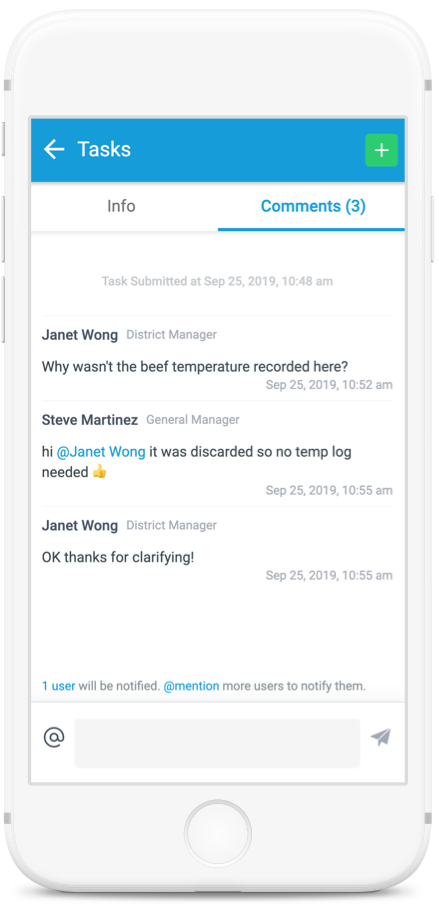
3. Gallery View on Mobile and Web
- What is it?
- See a gallery of all of the photos that have been taken/submitted on tasks for that store
- See a gallery of all of the photos that have been taken/submitted on tasks for that store
- Why is it useful?
- Provides visibility into stores
- Users are able to export/distribute photos
- Assists with accountability, consistency, and transparency
- Filter photos based on specific questions or fields
- Use cases:
- Product quality photos
- Cleanliness audit
- Midweek checklist
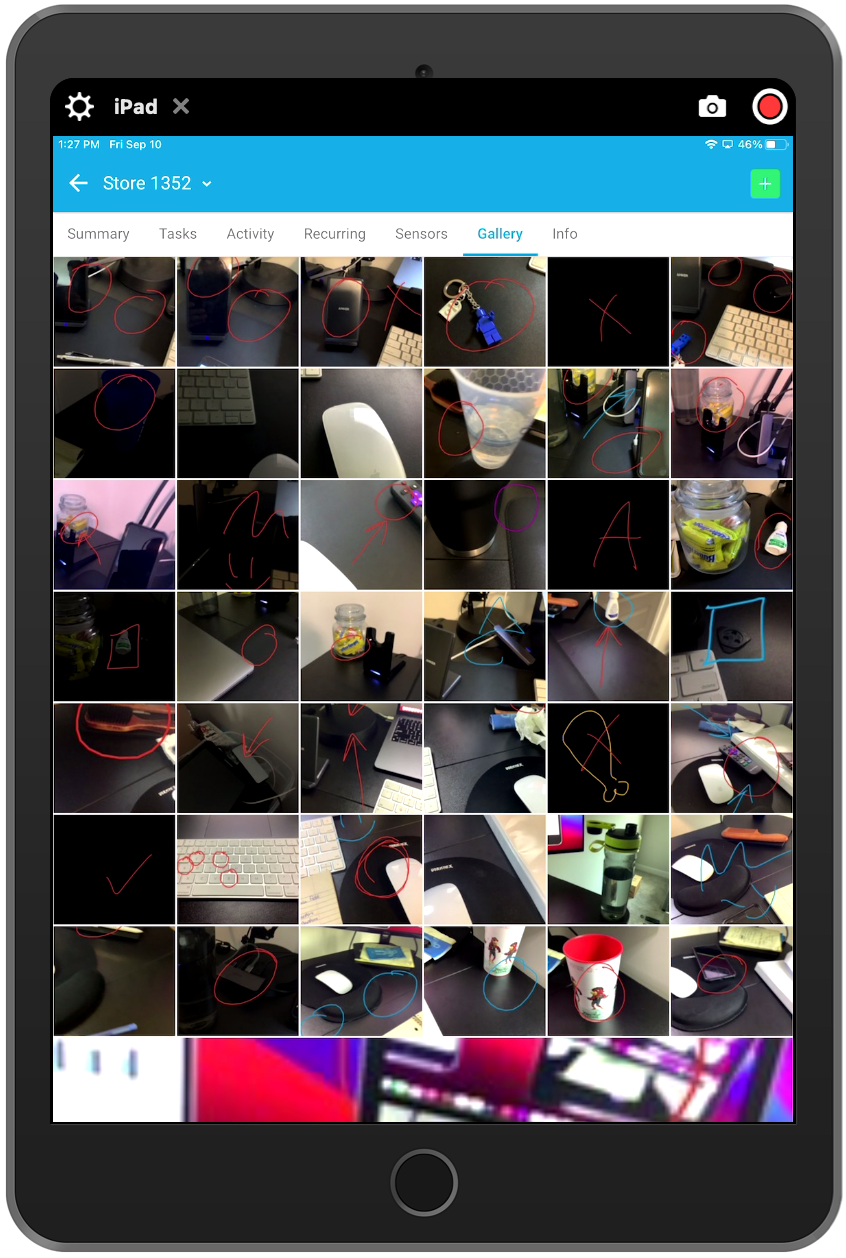
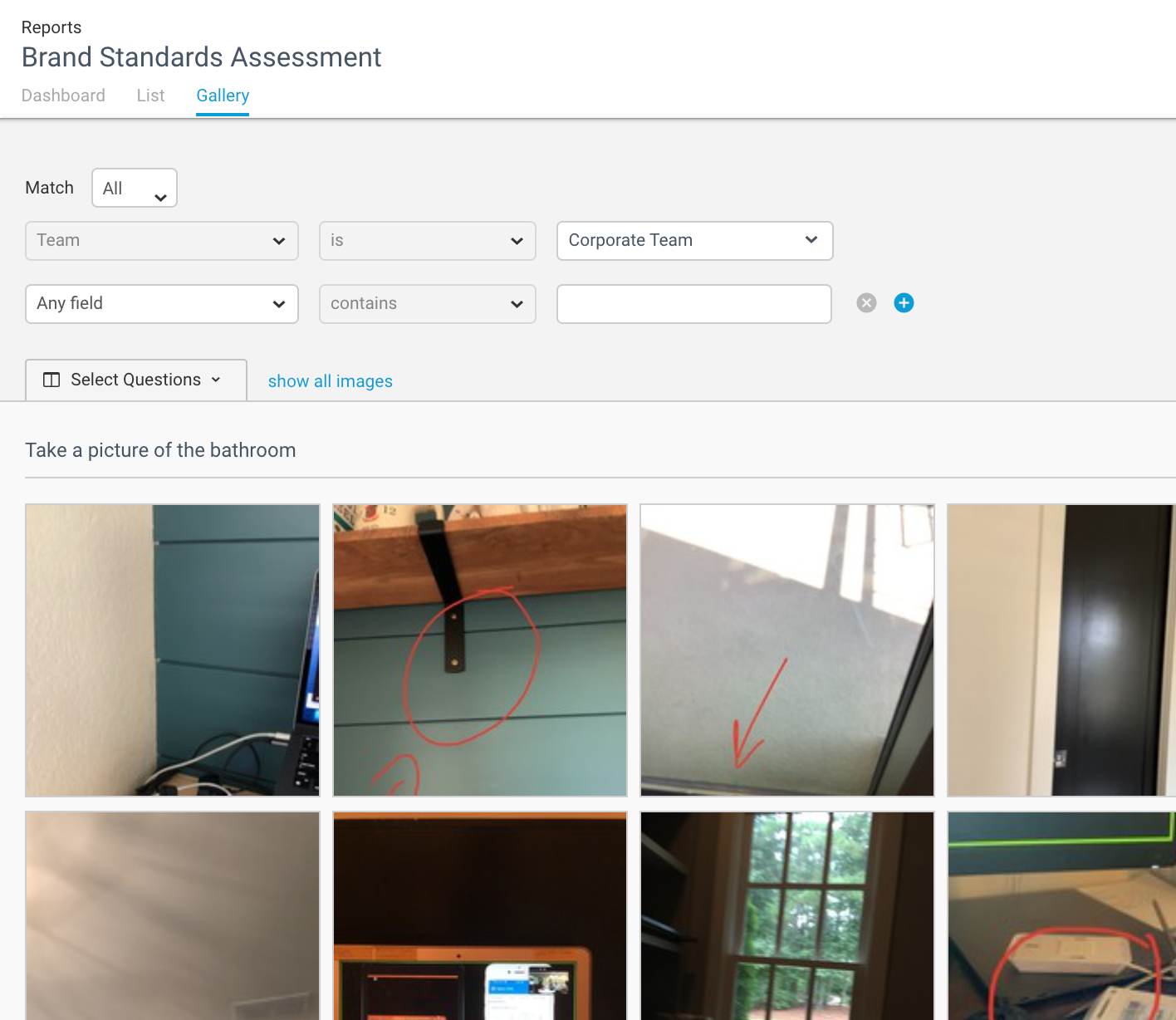
4. Built-in Reporting to Identify Trends
- What is it?
- Pre-built reports in the Zenput platform that can be accessed from the web app clicking on "reports"
- Pre-built reports in the Zenput platform that can be accessed from the web app clicking on "reports"
- Why is it useful?
- Built-in Report Types:
- Exception Reporting
- Yes/no roll-up is an exception report that highlights key issues at specific stores and taking action without having to be there
- Yes/no roll-up is an exception report that highlights key issues at specific stores and taking action without having to be there
- Completion Reporting
- Recap with failures and project recap and snapshot report (real-time) - useful during adoption and beneficial to help track performance at locations
- Recap with failures and project recap and snapshot report (real-time) - useful during adoption and beneficial to help track performance at locations
- Form-Based Reporting
- Form-based reporting allows you to see multiple submissions on one report and having them sent to you
- Form-based reporting allows you to see multiple submissions on one report and having them sent to you
- KPI Reporting
- KPI report is great for forms with scoring. Great for brand assessments, audits, and quarterly audits
- Exception Reporting
- Built-in Report Types:
- Use cases:
- Reports for each store, district, or operation-wide
- Reports for each store, district, or operation-wide
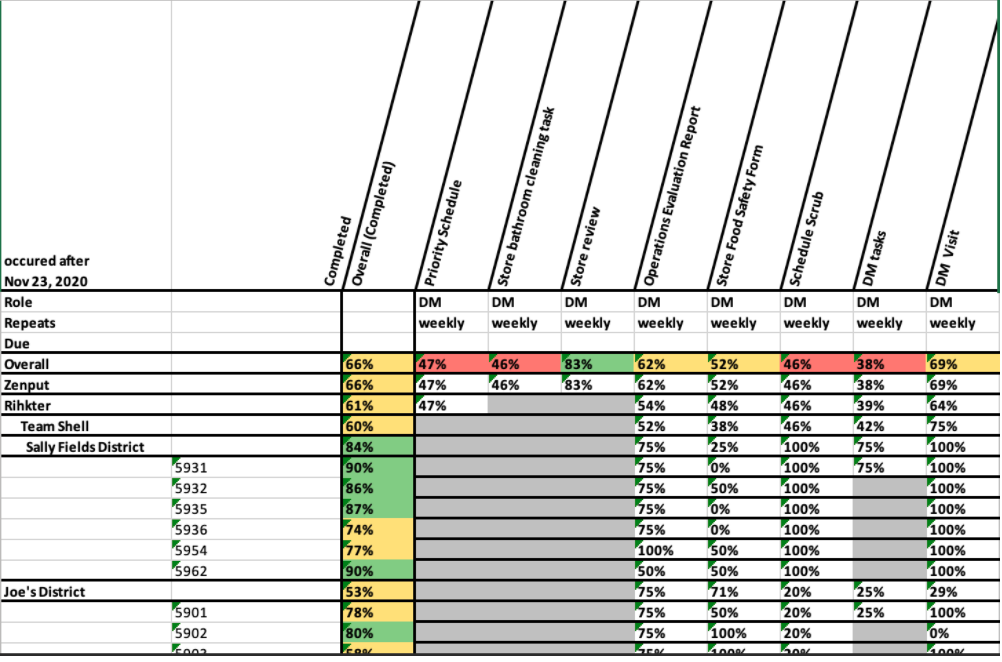
5. Scheduled Reporting
- What is it?
- Automatically generate and receive reports that you want to see, via email
- Automatically generate and receive reports that you want to see, via email
- Why is it useful?
- Automatically distribute key data to external users on a recurring basis
- Saves time and clicks
- Able to export and send to external users
- Helpful when you have outside teams that need to be up to date on the overview of how the locations are performing.
- Use cases:
- Weekly project completion recap report
- Maintenance requests
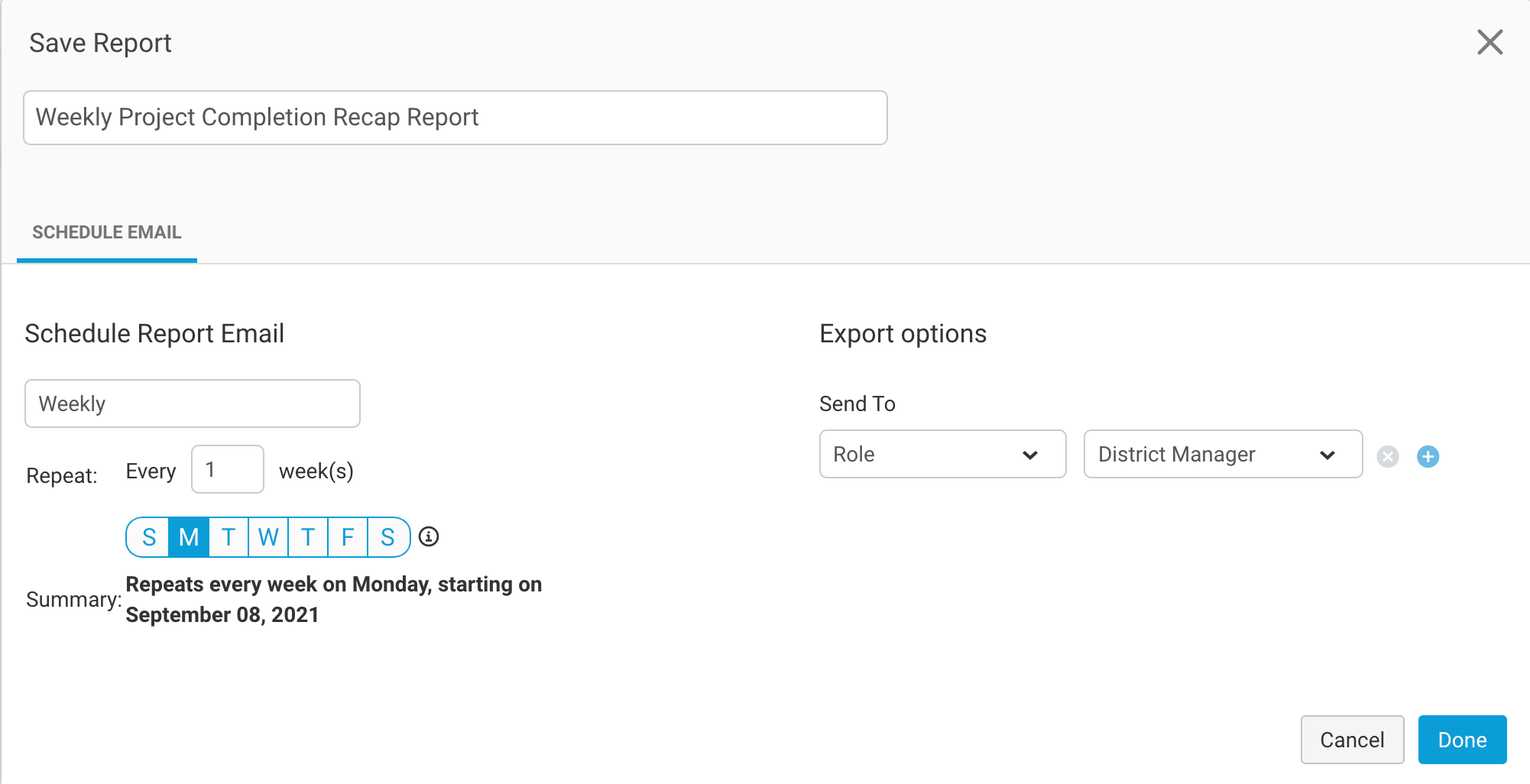
6. Filtering Data on Reports
- What is it?
- Allows you to customize reports to focus on key information
- Sometimes you only need specific questions exported for your reports, so you're only looking at data for relevant information
- Sometimes you only need specific questions exported for your reports, so you're only looking at data for relevant information
- Allows you to customize reports to focus on key information
- Why is it useful?
- More efficient reporting
- Filter by MetaData - (location, time to complete, etc.)
- Use cases:
- Any Zenput-generated report
- Any Zenput-generated report
7. Form Distribution and Visibility
- What is it?
- Dictates who has access to the form after submission vs. who can submit the form
- Dictates who has access to the form after submission vs. who can submit the form
- Why is it useful?
- Helps manage access and visibility of forms to users
- Can give managers the ability to edit submissions for locations on their team
- Use cases:
- Incident reports
- HR forms
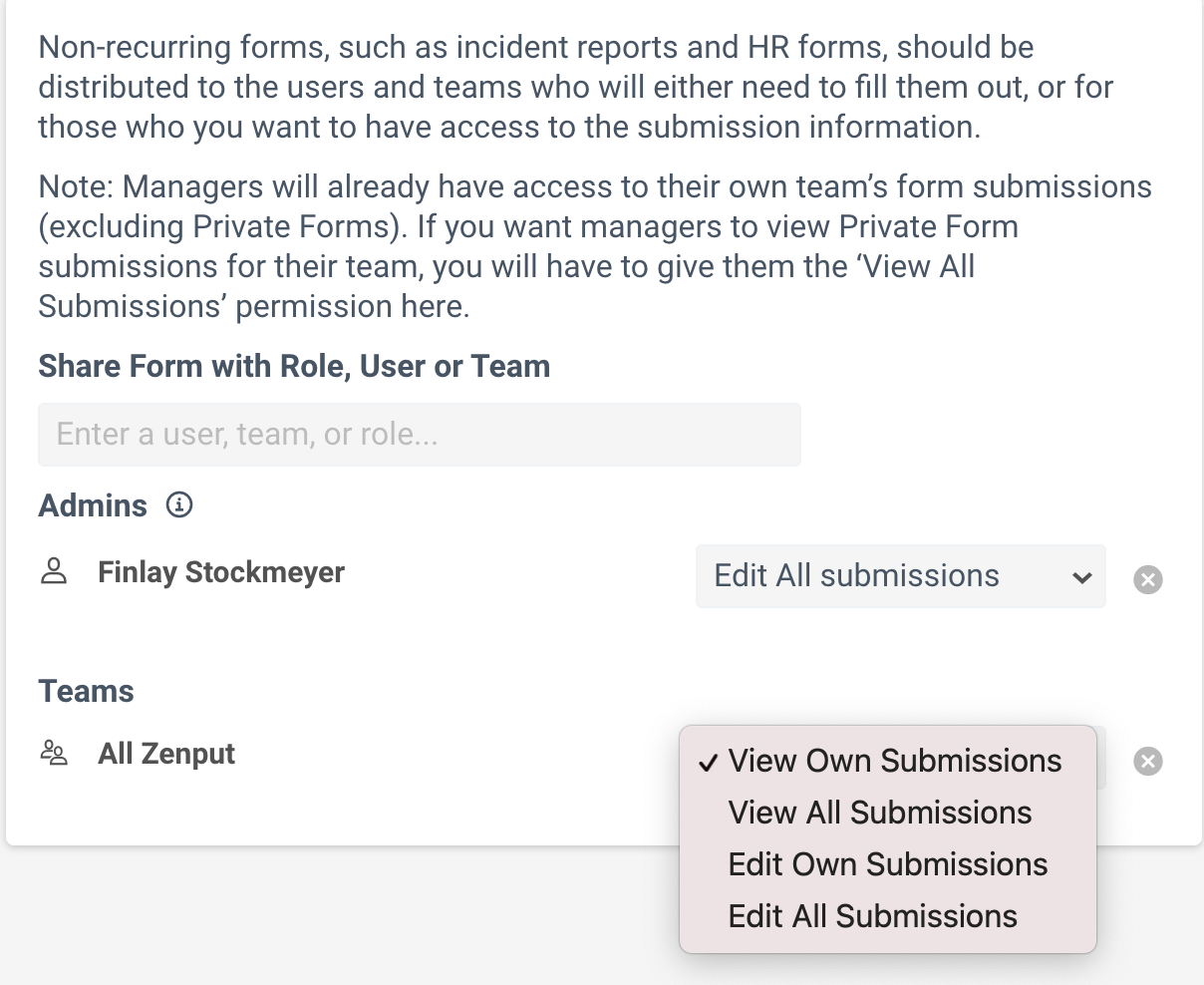
These are just a few simple examples of how to maximize Zenput to have a greater impact on your business. To learn more tips, view the full session on-demand here or visit the Zenput Knowledge Base.
Subscribe to our blog
You are now subscribed!


